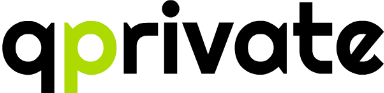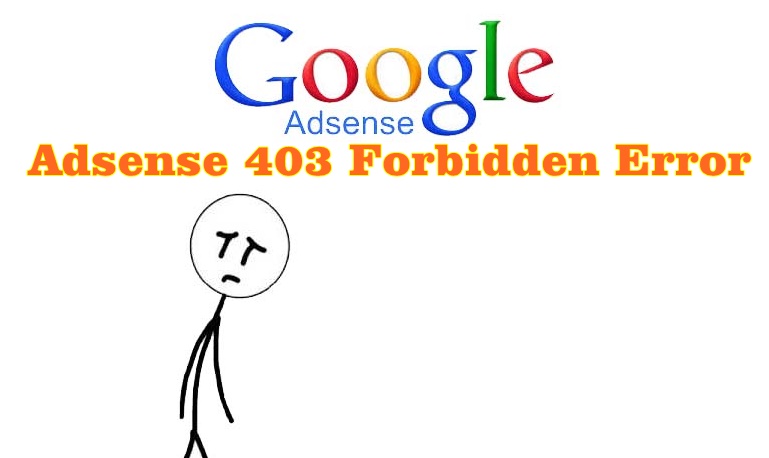
Google Adsense is dream of every person who have a online blog or this type of website. As all of the people who try to start a online ads business starts their business by trying to get google ads approval. This is the main reason why its not easy or even tough to get the approval. As all try to get approval on this the demand is getting higher and higher day by day. Google only approved those website who are properly following all of their policies and guidelines.
In some cases you might get the adsense approval but after that you find out a issue called 403 forbidden error. This issue is huge problem for every person who just started doing ads business. It can even happen on your old account. Now the question is how you will fix it? If don’t have details knowledge about server or adsense, you should hire someone who is very expert in this. But if you have knowledge about this both then you can try out this given below things for fixing it.
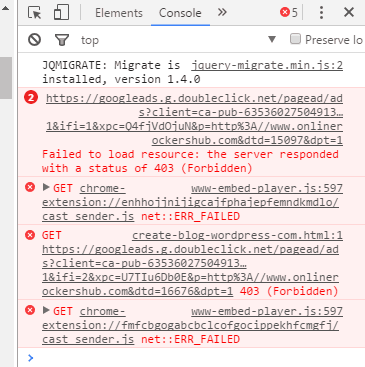
Check your Adsense codes:
This is a very basic stage of checking it. You need to check your source codes for this. For checking source codes you need to click on the right and then click on view page source option or you can also press ( Ctrl + U ). When you will click this an html page will open and you check all the codes there. Make sure that all the codes of ads are same like those you have generated.
Then log into your adsense account and click on the gear button the on the setting icon. Then click on my sites option and then on the manage sites and add your website there and also don’t forget to authorize it.
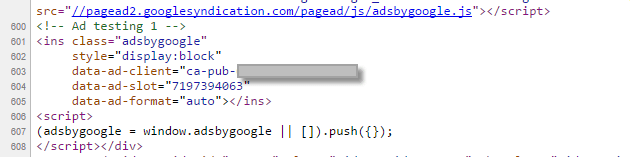
Check your server and website codes:
Check your server and your website’s codes properly and make sure that there is no such code on this which is blocking your ad code. This is happened in most of the cases that people look for the errors for fixing it on the website but the main problem is in there server. This is a very common issue when you will install your website with one click installations. I’m not saying that every hosting providers but there are few hosting provider who update their installation system regularly. So you if you don’t have find any error in the script or theme of your website then change your server. Its more better to move it to another hosting provider.

Check your CDN setting:
This is the issue that most people don’t know about. If you are one of those people who is using CDN then you need to check its setting also. Its 403 error can be caused by any CDN settings like rocket loader or something similar. Turn it off and the clear your cache.
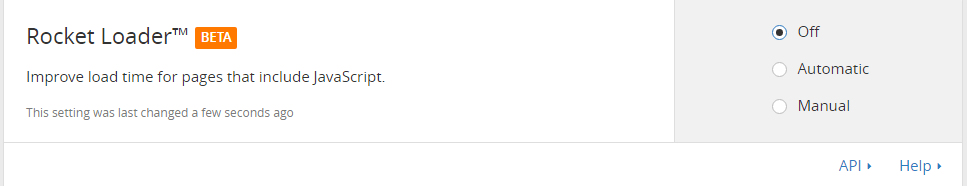
Report this issue at Adsense forum:
You can also report it on google adsense forum. Once you report that thread with the link of your website, their experts will look on it and can give you a solution for this. Its a very effect way because they always have a solution for this. This process might take some time but they will must give you a solution for that.